
**DO NOT factory reset unless instructed to do so by technical support**
- Press and hold the Reset button on the back of the Orbi for 10 seconds. (the power light will start to flash orange)

- Log into the modem by connecting to the Wi-Fi network. (Regardless of if the router is giving off an internet connection or not). The Wifi network name and password are on the bottom of the Orbi.

- Open a web browser and type 192.168.1.1 into the browser's address bar, which will bring you to the modem’s login screen.
- Click If you don't have a compatible smartphone, click here.
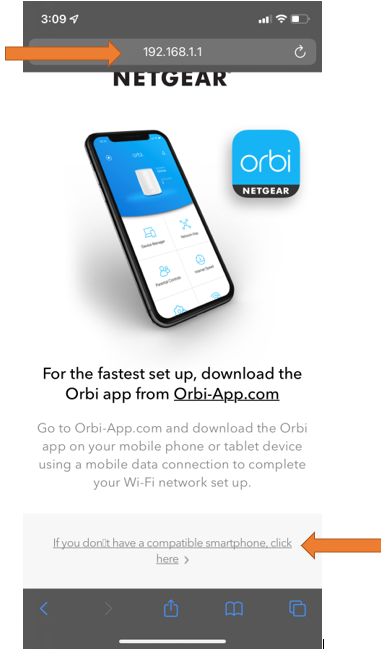
- Click NEXT

- Check the box that you have read the terms and conditions
- Press NEXT
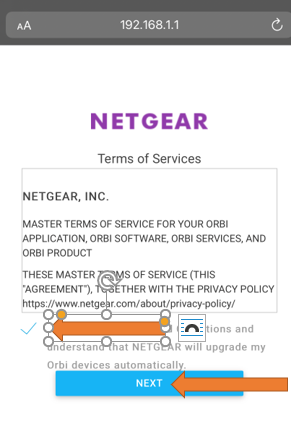
- Click NEXT
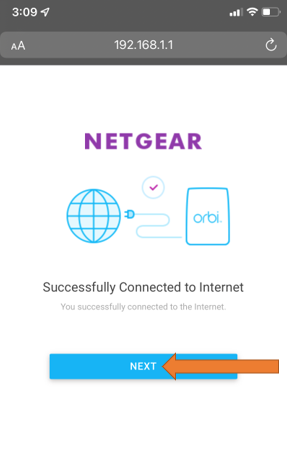
- Click SKIP
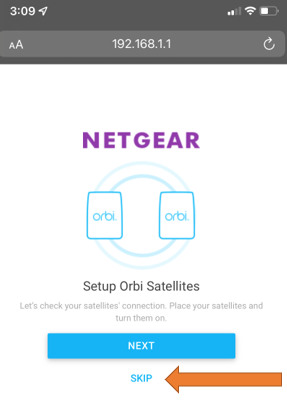
- Password- orbiadmin
- Confirm New Password - orbiadmin
- Security Question #1 (choose the first question in the dropdown) - orbi
- Security Question #2 (choose the first question in the dropdown) - orbi
- Click NEXT
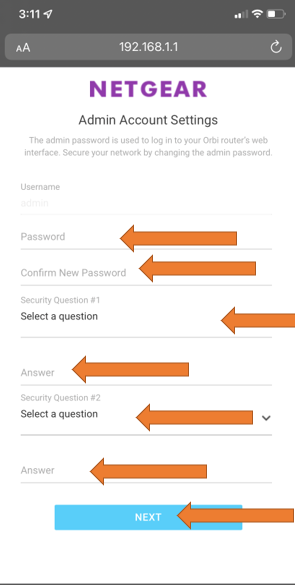
- Click NEXT
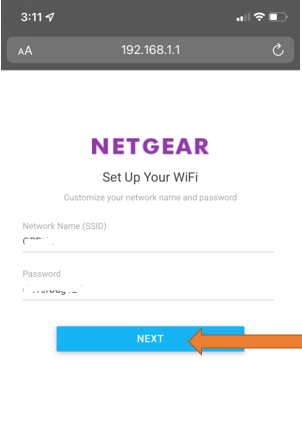
- Click NEXT
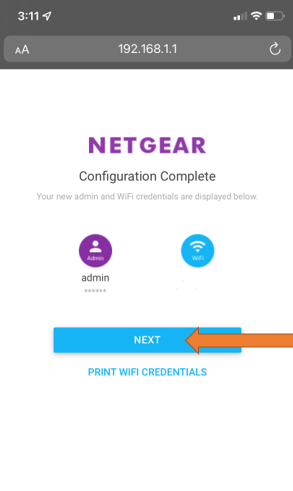
- The last and MOST important step. Click Skip. DO NOT click update or it will clear the modems settings to be compatible with your sim
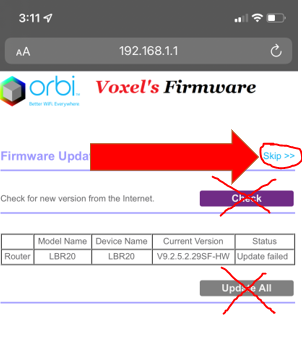
- After this, you should be directed to the internet.
Comments
0 comments
Article is closed for comments.