Deep Orange Modem Setup
- Install all four external antennas by screwing the ones marked 2.4G to the 2.4G ports and the ones marked 4G into the 3G/4G slot.
- Plug in the power cord to the modem and the wall.
- After 5 minutes, (from left to right) your power light should be red, the usb (tower connection) light should be blue or flashing blue, and the third light (wifi) should be blue or flashing blue.
- If this tower connection light does not go blue, then power down the modem, move to another location, and power back up. This would mean you are not getting a signal to a T-Mobile tower. If you cannot get the light to turn blue, please contact technical support at support@kpevo.com to try to fix the issue, but that may mean T-Mobile doesn’t have coverage in your area.
- On the bottom of the modem, the wifi name is WIFI-xxxxxx (WIFI-plus last 6 of MAC).
- The wifi password is also on the bottom marked as WIFI PWD.
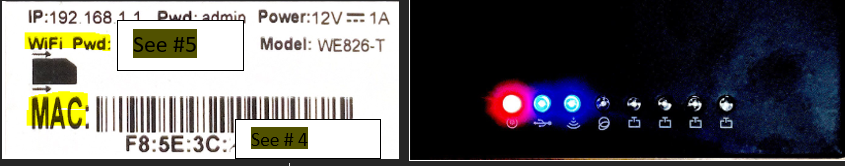
For any other technical issues contact technical support @kpevo.com
Comments
0 comments
Article is closed for comments.