To Remove/Install the SIM Card
- Make sure that power to the modem is off.
- Press the old SIM until you hear a click. You can now remove the SIM.
- Carefully slide the new SIM card into the slot until you hear a click.
- Power on your device.
To Set An APN
- Log into the modem by connecting to the Wi-Fi network. (Regardless of if the router is giving off an internet connection or not).
- Open a web browser and type 192.168.1.1 into the browser's address bar, which will bring you to the modem’s login screen.
- The default password is admin.
- Press LOGIN.
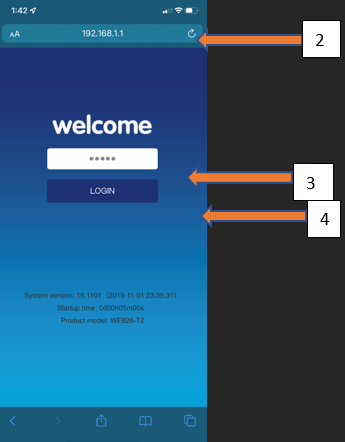
- From the pane on the left, click the three lines tab
- Click Network
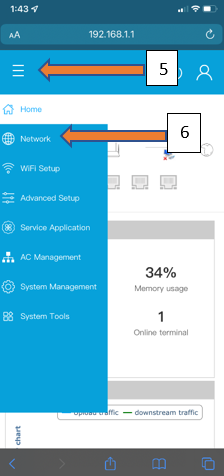
- Click 3G/4G
- 4G is preferred needs to be ON
- Dialing Mode GobiNet
- Country USA
- ISP: Verizon
- It will automatically populate the APN. Vzwinternet
- Click Save

- Unplug the power to your modem for 60 seconds and plug back in
*For any other technical issues contact technical support at Support@kpevo.com*
Comments
0 comments
Article is closed for comments.